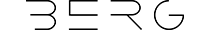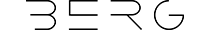Customer Relationship Management software
CRM is a must-have for most firms. They allow to keep, access, and manage essential sales data and do much more.
In this article, We're going to point out how custom CRM development can save your money in the long-term and what it actually takes to build your own CRM from scratch (from time and money perspective).
Benefits of Custom CRM Development
The first question to answer is why you need to build CRM from scratch instead of using turnkey solutions?
There are four main reasons why companies pick custom CRM development over turnkey solutions like HubSpot or Salesforce.
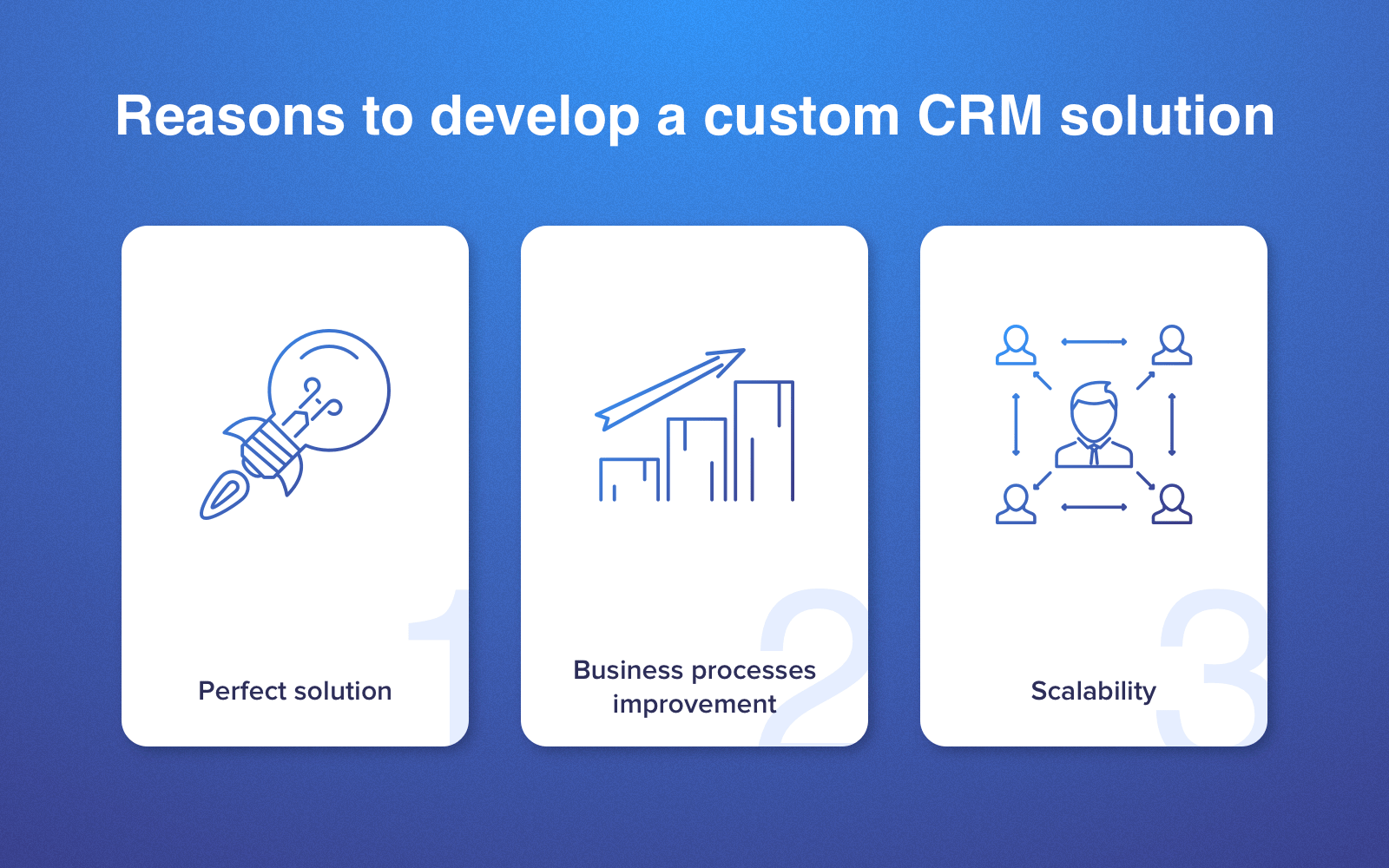
1. Going in Line With Growth
Any software seems good at first. But only some are versatile enough to offer what fast-growing companies need. And even may not have everything for effective work in your business domain.
CRM developers often pack their out-of-the-box solutions with a load of features. Many of them focus on covering a bigger audience. It makes the interface less intuitive and brings troubles with staff training.
CRM solutions from vendors should only contain those features you need. Otherwise, you may spend a lot of money on customization and staff training.
Expenses on customization and staff training should be considered when choosing a CRM vendor. These are long-term investments you also pay for. Custom solutions are perfect in this respect. They only have those features you requested and designed to fit into your workflow.
2. Improving Workflows
Building a CRM from scratch can do more good to business. It's especially seen when you incorporate it into different departments.
Out-of-the-box CRM system’s features are typically designed for a specific department like sales or marketing. If you decide to make your own CRM from scratch, it’s you who choose what departments to focus on.
Integration with third-party services is another aspect that improves workflows. Let’s say a company’s processes are built around Slack and Dropbox. You may face pitfalls trying to make them work with turnkey CRMs the way you want.
And on the contrary, it’s relatively easy with custom solutions. You get a smooth data transmission from one department to another.
3. Getting Scalable Solution
CRM can work as standalone software or become a base for your enterprise software. You can use it to build additional applications for different departments with a single database.
To make this trick with turnkey solutions, you'll need to find a vendor with API open for developers. And then pay for every user in a system and every additional program you add in there.
Building a CRM system for your company, you can do anything you want. Scale it when needed and modify it.
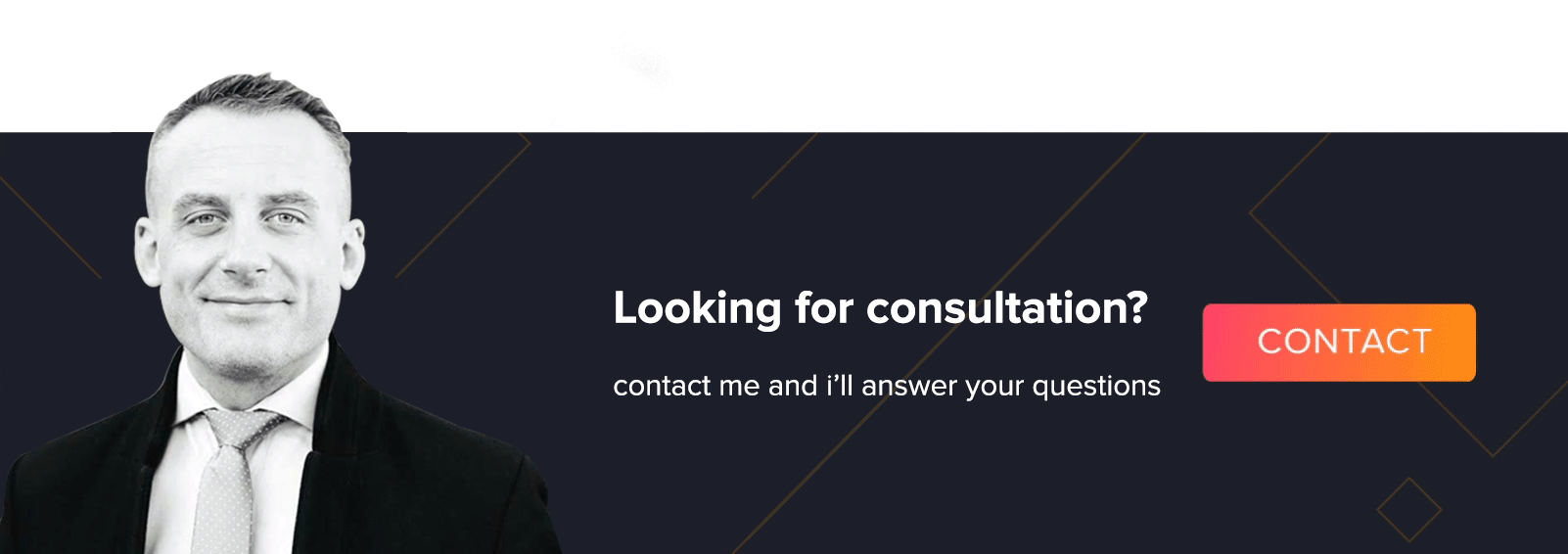
Types of CRM Software
If it's clear that CRM software development from scratch has lots of advantages for your case, then let’s take a look at several types of CRM.
Here are the types of CRM systems:
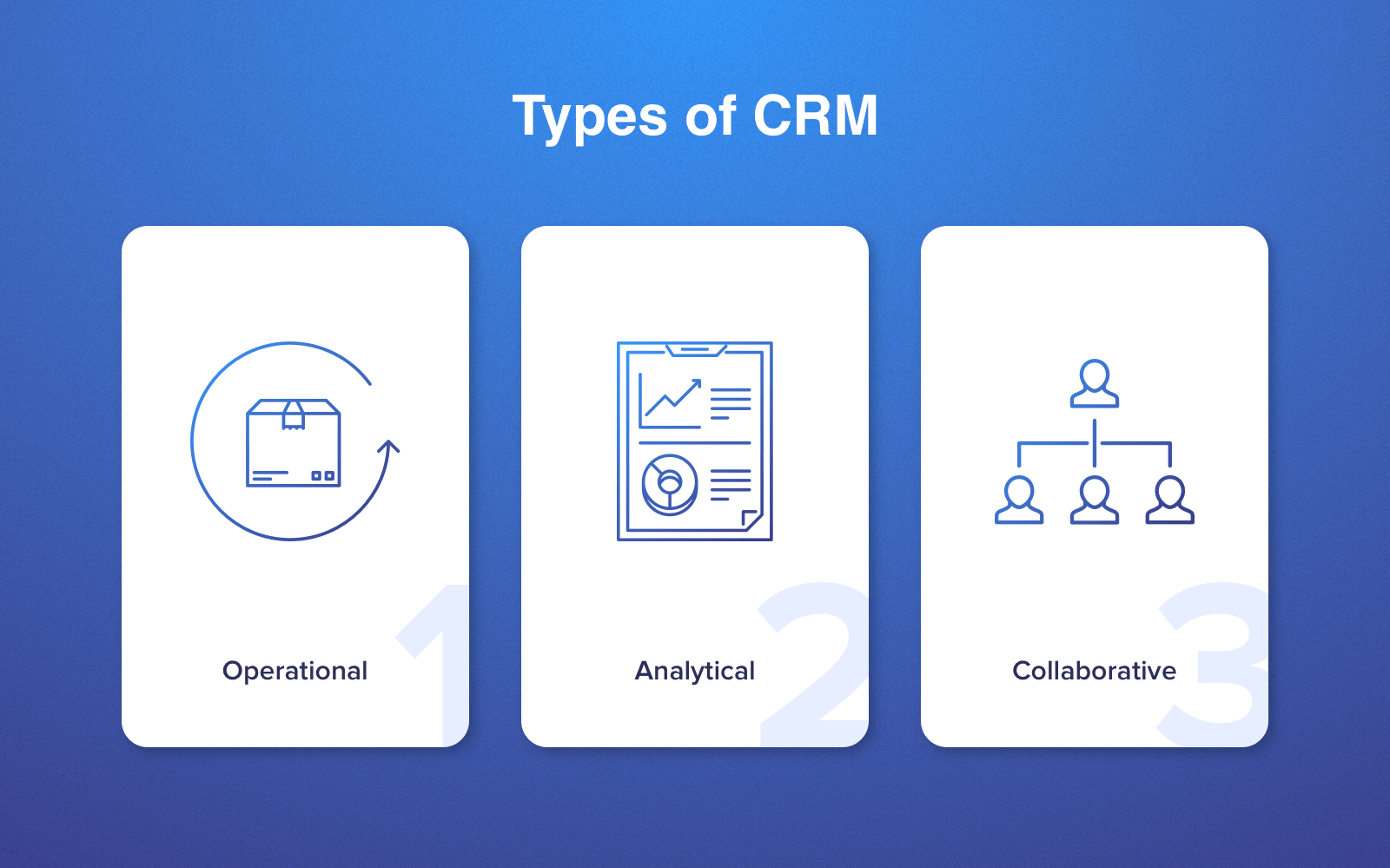
Different kinds of CRM software
Operational CRM
It focuses on streamlining and automating sales, customer service, and marketing workflows. Operational CRM may have the following features:
- Lead management
- Contact management
- Sales pipeline
- Helpdesk
Analytical CRM
This type of CRM is able to source a huge amount of information from numerous touchpoints and process it. The system provides you with insights, statistics, and analytics data.
Its main purpose is to help with planning. The great advantage of these solutions is that they provide real-time data and analytics.
Collaborative CRM
All collaborative CRMs are designed to improve communication and teamwork. They create a transparent data sharing environment.
These platforms are usually packed with features for collective discussions, chats, shared boards. Users can easily share files and stream activities.
All these CRM types can be combined together into one versatile solution.
CRM Software Features
It’s clear that every company looking for custom CRM development services needs of unique features. To make this section as helpful as possible, We’ve singled out three modules with must-have, basic, and advanced functionality.
You can choose those appropriate for your case and make up your own CRM features list.
Must-Have CRM Features
These are the core features every CRM must have to fulfill its mission:
- Manage contacts
- Set reminders
- Edit calendar
- Manage tasks
- Generate reports
These give you basic options for task management, keeping contacts at hand, and collaborating with the team.
Key Features of CRM
Let’s face it: the features mentioned above aren’t enough to have an all-in-one solution. I suppose they’re not the reason you’re reading about how to build a CRM system from scratch.
This module includes more niche features that can be used across diverse industries and companies.
- Key features of CRM:
- Touchpoints tracking
- Email marketing
- File sharing
- Mobile version
- Pipeline view
- Invoicing
- Integration with social media
- Custom reports
1. Touchpoints tracking
This feature is needed to track the communication between company’s representatives and clients. This CRM system’s feature allows you to store information about customers and the whole history of partnership with them.
It improves overall customer service. Managers won't have any trouble with passing a client to another employee. They no longer need to spend hours telling about details of the deal.
2. Email marketing
The integration with the email system allows tracking communication with every customer. It’s very helpful if managers send a lot of emails every day.
CRM can perform mailing automatically using different letters for different groups of customers. What’s more, it’s possible to introduce a sequence of emails. The system will send them following the given parameters.
For example, if a customer opens the introduction email they get the next letter from a chain.
3. File sharing
This piece of functionality keeps all the documentation in one place. It also lets you share them between departments. You can set access levels to prevent employees from seeing files they aren't supposed to see.
The system can be taught to register all records of working with files. In other words, you’d be able to see who's been working with a doc and look through the edits made.
4. Mobile version
If the solution is going to be used by sales representatives, then you should consider building CRM software with support for smartphones.
According to different studies, the productivity of sales reps grew by 26.4% after the introduction of mobile version. Additionally, 24% more of them began to achieve annual sales goals.
An opportunity to work on-the-go may boost sales. Especially considering that modern customers want to get in touch with businesses anytime and get a fast response.
If you want to build CRM software supporting mobile, it’s better to consider separate native applications. Mobile developers can build them with Kotlin (Android) or Swift (iOS).
Mind that it’ll certainly affect the CRM development cost. To reduce it, you can also try to adapt a part of CRM’s functionality to mobile devices. But it’ll rather be a poor experience for end-users.
5. Pipeline view
This CRM feature allows you to track all sales processes. With its help, you can see on what stage each lead is at the moment (new leads, contact made, qualified, and so on).
The pipeline lets you spot the stage where you lose customers. And it’s simply a great feature to keep track of what’s going on with your sales at any moment.
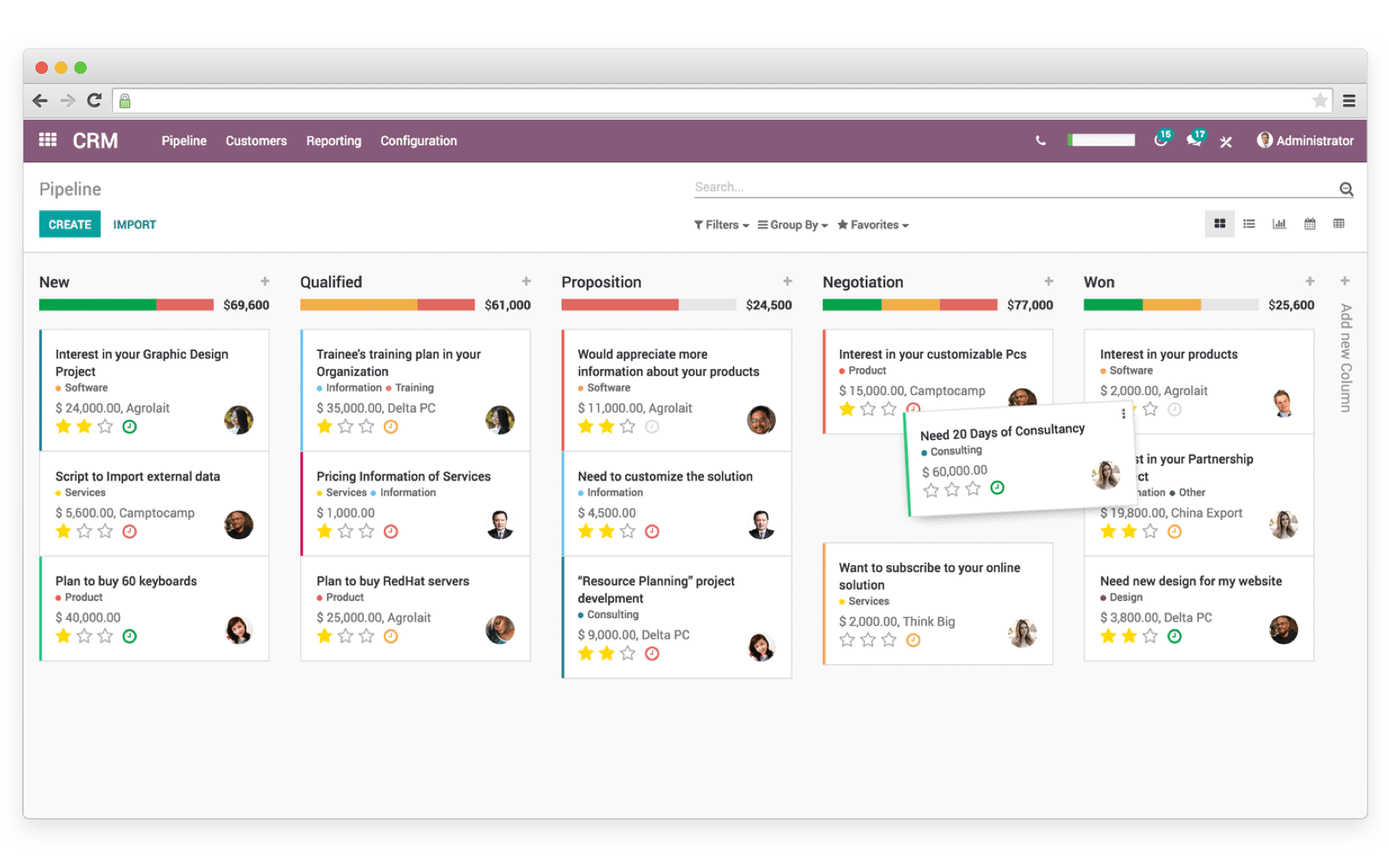
How pipeline view may look like in your CRM
6. Invoicing
A sales-oriented CRM can be equipped with invoicing options like:
- Searchable invoice history
- Quick invoices to clients
- Status tracking
One of the reasons to create your own CRM system is that you can integrate it with any third-party tools you need. It can be accounting software, payment systems or whatever else.
For example, you can sync data from your accounting software like FreshBooks with your CRM using API.
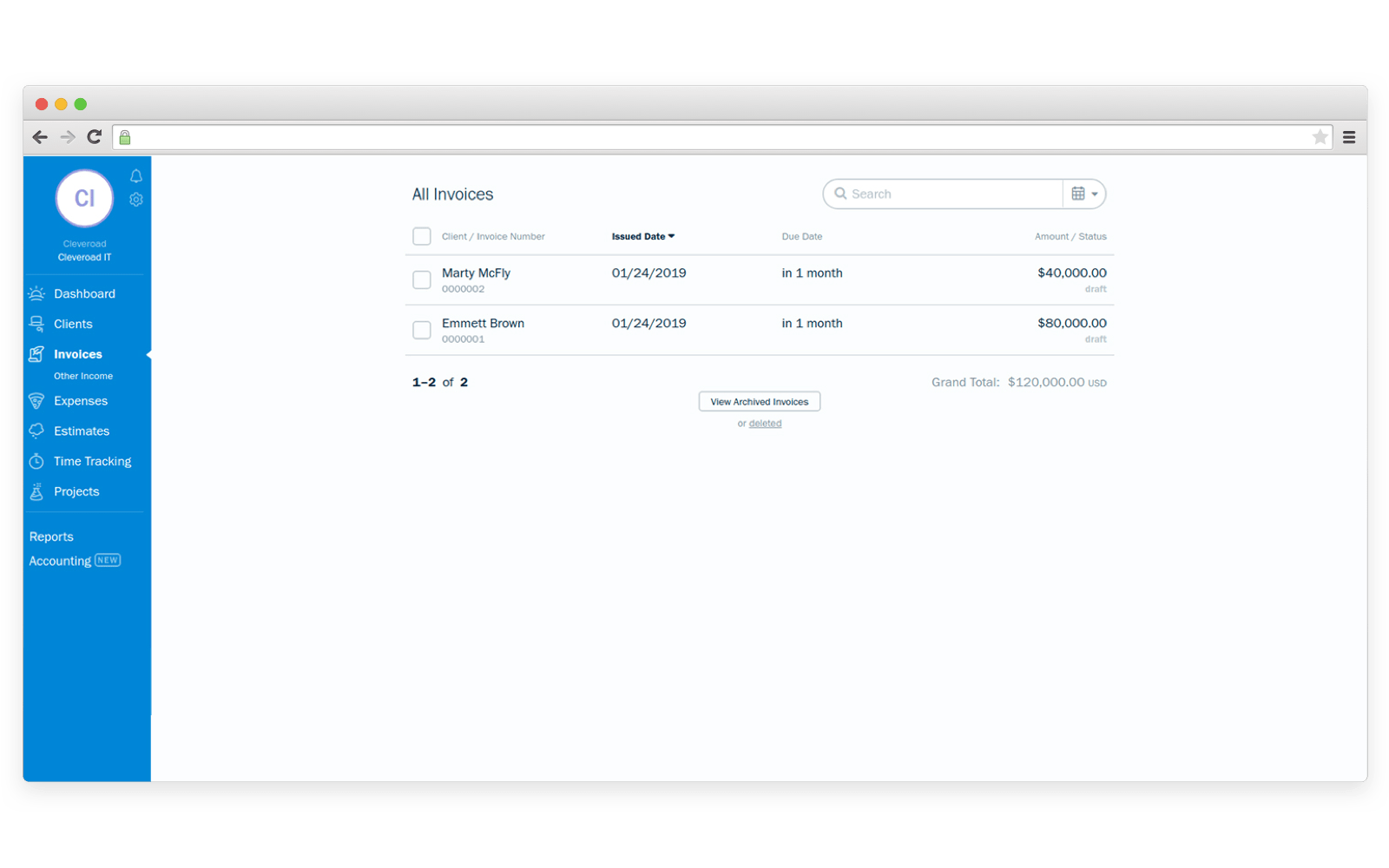
How invoices may look like in accounting software
7. Integration with social media
Studies prove that 51% of sales reps are more likely to reach their quotas with social sales. Also, they sell 78% more compared to colleagues who don’t use social media.
One of the use cases is to build or integrate a system that tracks mentions on social media (by hashtags). Businesses can use it to measure the interest in their brand and improve customer service (reply to messages with reviews).
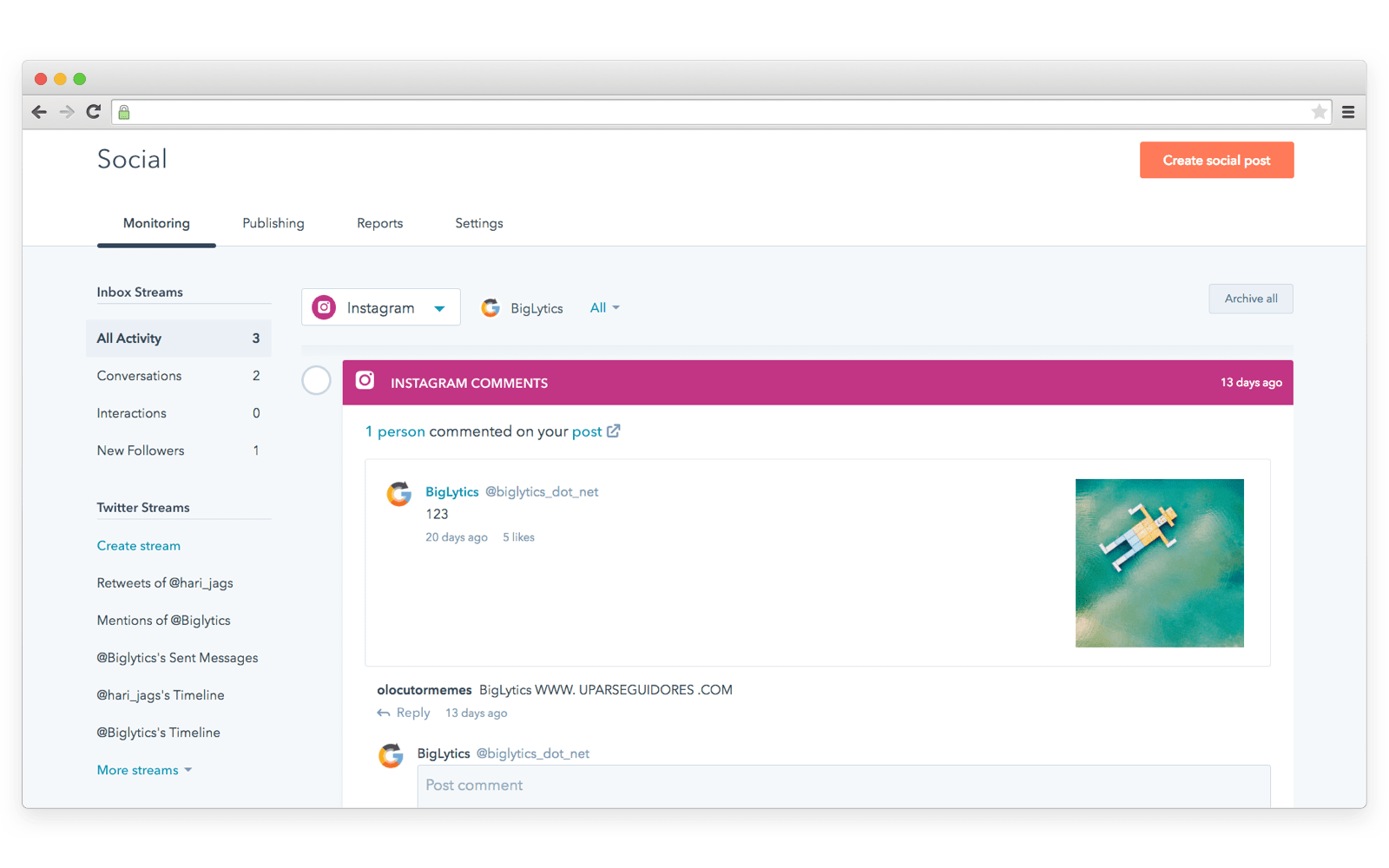
How social integration may look like in your CRM.
That’s why integration with social media can be one of the key features in custom CRM systems.
8. Reports
Custom reporting is a source of insights and one of the most helpful CRM features. But reporting and methods of gathering data depend on your business needs.
Some can benefit from such data as demographics, sales, and type of leads. Others need something more to get insights into their work.
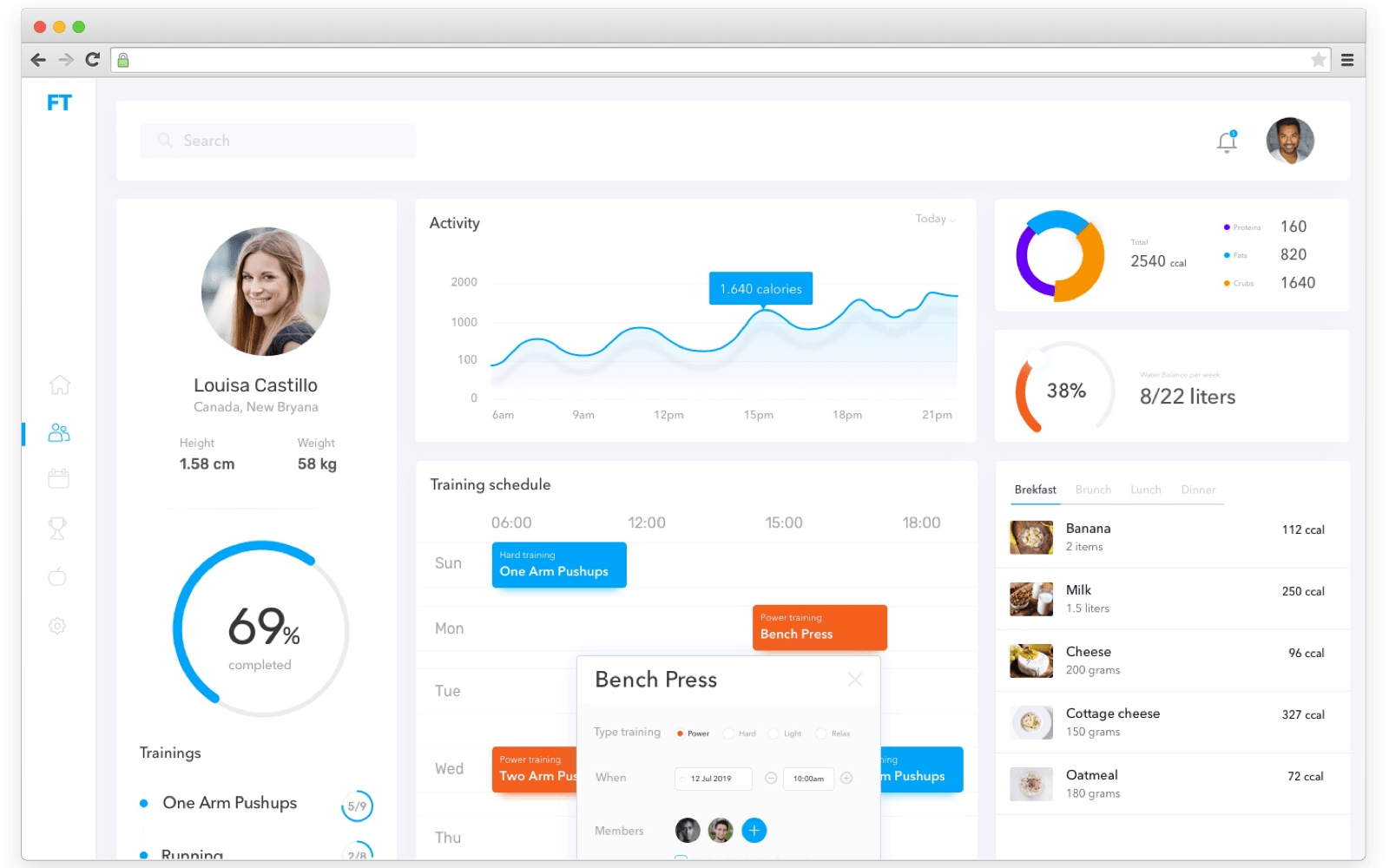
The concept of CRM reporting in the healthcare industry for personal trainers.
Advanced Features of Custom CRM
It’s time to move on to a more complicated tier. Here we’ll be discussing how to design CRM with advanced functionality for large businesses and enterprises.
- Advanced CRM feature list may look as follows:
- Integration with third-parties
- Unity with other internally created software
- Call center management
- Tracking referrals
- Customer scoring
- Chatbots
1. Integration with third-parties
Different departments of one and the same company may use dozens of tools in their workflow. G Suite is probably among the most popular solutions. Research by GetApp Lab found out that 62% of SMBs would like to integrate Google Apps with their CRMs.
Developing a CRM system, you have to make sure all those tools used in the company can fit there. Be they connected with documents, letters or anything else.
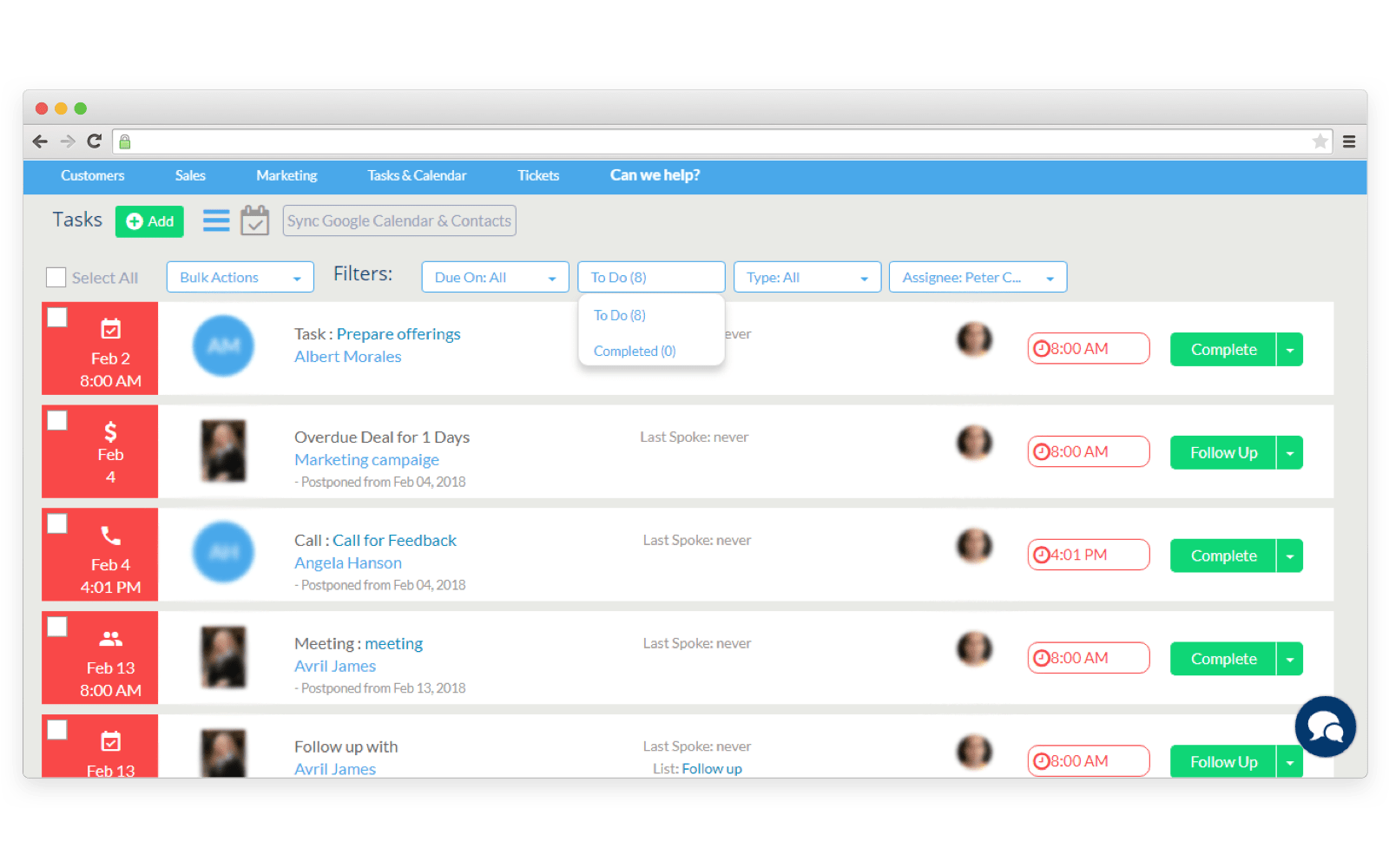
An example of Google Calendar integration into a CRM
2. Unity with other software
CRM systems are usually not the only software that medium businesses and enterprises build to make their lives easier. Companies often build (or plan to) such solutions as:
- Logistics Management System
- Warehouse Management Software (WMS)
- Enterprise Resource Planning (ERP)
They all have to work together fetching data from one another. It’s the only way to smooth and seamless workflow of the entire company. Otherwise, that may lead to loss of time and money.
So another piece of advice on how to build CRM software is to merge custom software together. Don’t forget to discuss this task with your software engineering team.
3. Call center management
Call center management is a good feature if there are a lot of incoming or outcoming calls in the company. The main features here can be calls from the system and automated tracking.
4. Tracking referrals
Referral programs are getting popular these days. If you’ve already created one, it’s a good reason to think about how to track its performance in your custom CRM system.
For example, you can track down referred leads that ended up as customers and made a purchase.
5. Customer scoring
A scoring system would help sales reps to prioritize their tasks and sell more. Just let them score customers according to metrics that are important for your business.
-
For example:
- Age
- Geographics
- Domain background
- Income
- Behavior on the website (filled contact forms)
You can assign a certain value to every parameter. For example, people filled the contact form get +5, those from target countries — +2.
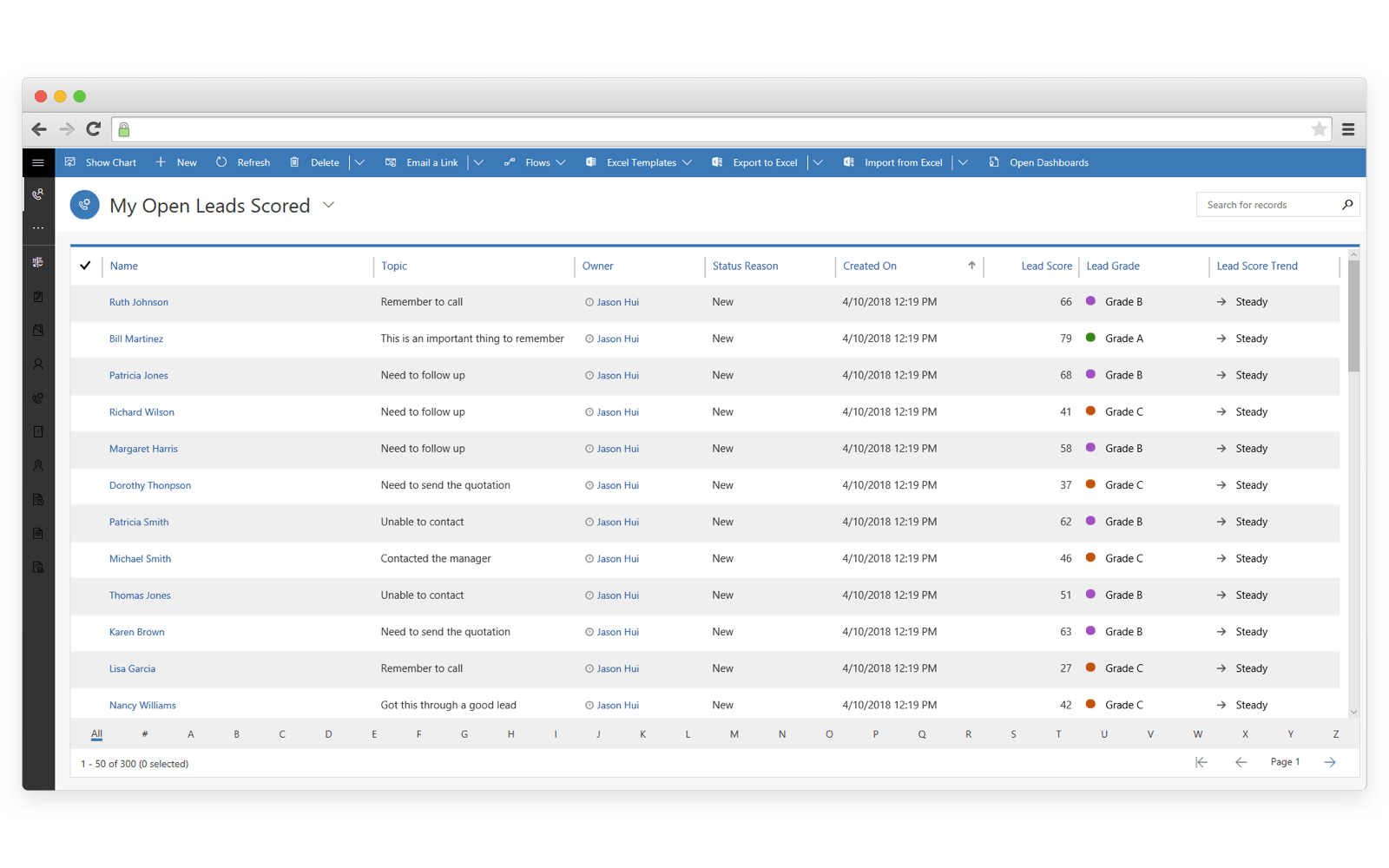
How the lead scoring system may look like in CRM
6. Chatbots
There is always enough room for automation when it comes to building a CRM system. You can think through ways to get rid of routine tasks and improve the overall efficiency of employees.
Chatbots are surprisingly useful here. They’re able to automate dozens of tasks like:
- Answering FAQs
- Setting up reminders
- Organizing meetings with colleagues
- Onboarding new employees
Niche CRM Functionality
No doubts, it’s impossible to describe each and every feature that companies across different business domains may need.
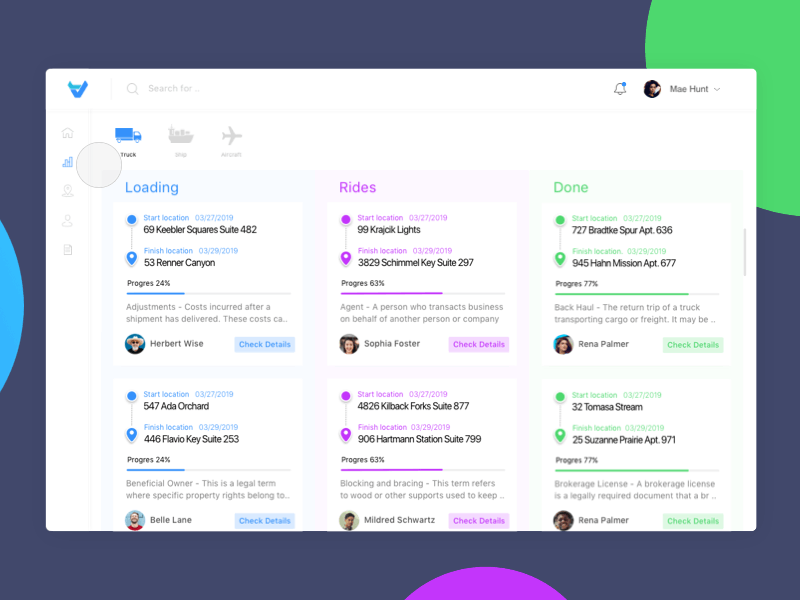
CRM for logistics.
The above-mentioned features were formed based on frequent requests from our clients and market demands.
Want to discuss your feature set?
Drop us a line to get your FREE consultation and project cost estimation
Things to Consider Before You Build a CRM from Scratch
To build CRM software packed with features you need in a timeframe you set and make development process effective, you have to identify the following:
To build CRM software from scratch, you should think through the following points:
1. Set of Features
Set clear goals for your CRM, identify features, and tell about your expectations on how it should simplify business processes in a company. In the ideal world, all this should be documented and handed to your software engineers.
The more features you need and the more complex they are, the more money you’re going to spend to create your own CRM system.
2. CRM Roles
It’s a good idea to create a breakdown by roles in the CRM (marketing, sales, support). Employees of each role will have access to certain functionality as well as information.
That’ll help you eliminate risks of data breaches between departments that aren’t supposed to see it.
3. SaaS Platform vs. Internal Software
If you have any intention to turn your custom-built CRM into a software as a service in the future, you should start preparing tech background for this from the very first iteration of the product development.
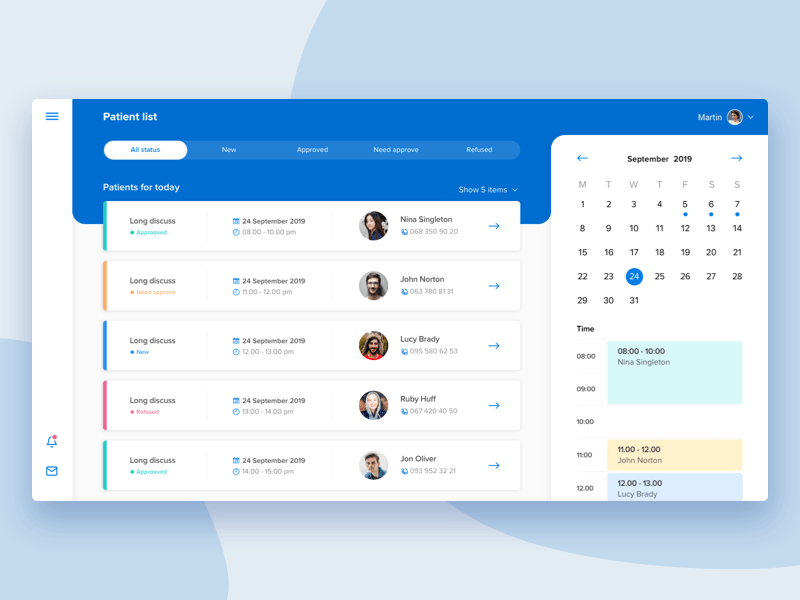
CRM for doctors.
Custom CRM Development Cost
Let’s sum up and see how much does it cost to build a CRM system.
Custom CRM development cost
| Feature | Approx time (hours) | Approx cost (€) |
|---|---|---|
Contact management |
40h |
€1,800 |
Reminders, calendar management |
60h |
€2,800 |
Task management |
200h |
€8,000 |
Basic reports |
160h |
€7,400 |
Email marketing |
60h |
€2,800 |
File sharing |
60h |
€2,800 |
Pipeline view |
200h |
€8,000 |
Invoicing |
140h |
€6,000 |
Integration with social media |
160h |
€6,400 |
Custom reports |
70h |
€2,900 |
Unity with other internal software |
180h |
€7,500 |
Call center management |
200h |
€8,000 |
Referred customers |
60h |
€2,800 |
Lead scoring |
100h |
€5,400 |
Chatbots |
160h |
€7,400 |
Total |
1850h |
€80,000 |
It’s hard to tell how much does it cost to build a CRM system without any project details. That’s why the numbers above are approximate.
In general, custom CRM costs may vary from €27,000 to €300,000 and up. It heavily depends on its complexity.
Need consultation?
We’d love to discuss your idea and provide a free of charge consultation.